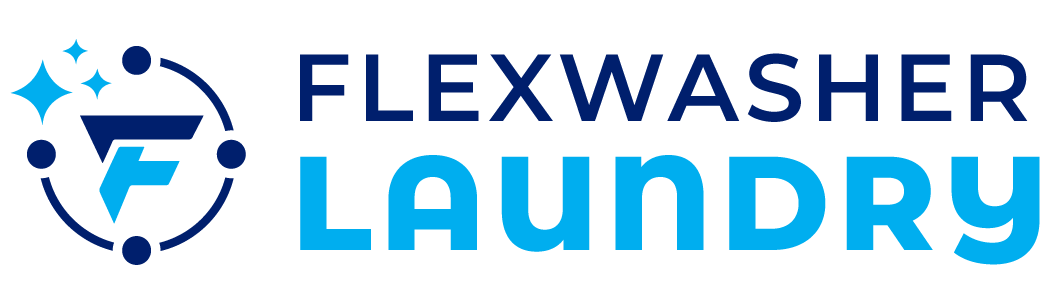Running a successful laundry business is about more than just clean clothes—it’s about reaching the right customers at the right time.
Want to boost your business without breaking the bank? Google Responsive Text Ads can help! This guide breaks down how to create and optimize these ads, making it easy for laundry business owners, franchise directors, and entrepreneurs like you to attract more customers.
Ready to take your laundry service to the next level? Let’s get started!
I. Introduction to Google Responsive Text Ads
What Are Google Responsive Text Ads?
- Definition: Google Responsive Text Ads are dynamic ads that automatically adjust headlines and descriptions to match search queries.
- Overview: Instead of creating one static ad, you input multiple headlines and descriptions. Google’s algorithm then mixes and matches these to create the best-performing ad for each searcher.
- Importance in PPC Campaigns: These ads are crucial for laundry business owners and entrepreneurs, as they improve ad relevance, which can lead to more clicks and conversions.
Benefits of Responsive Text Ads
- Increased Flexibility and Automation:
- Google tests different headline and description combinations automatically.
- Saves you time and ensures that your ad is always optimized.
- Better Ad Performance and Relevance:
- Responsive Text Ads increase the likelihood of matching customer search intent.
- Results in higher engagement, leading to a better ROI for your laundry business.
- Improved Reach Across Different Devices:
- Ads automatically adjust to fit all device screens, from smartphones to desktops.
- Ensures your laundry service is visible to potential customers, no matter the device.

II. Setting Up Your First Google Responsive Text Ad
Understanding the Google Ads Interface
Navigating the Google Ads Dashboard:
- Dashboard Overview: When you log into Google Ads, you’ll see a dashboard packed with essential tools and insights. Key sections like Campaigns, Ad Groups, and Ads & Extensions are where you’ll manage your responsive text ads.
- Responsive Text Ads Section: To create and optimize your ads, focus on the “Ads & Extensions” tab. This is where you can input multiple headlines and descriptions, letting Google mix and match for the best results.
Creating a New Campaign
Selecting the Campaign Type:
- Search Network: Start by choosing the “Search Network” campaign type. This ensures your ads appear on Google search results, reaching users actively looking for services like yours.
Setting Your Campaign Goals:
- Leads: If your goal is to collect potential customer information (like emails or phone numbers), select “Leads.”
- Sales: Choose “Sales” if you want to drive direct sales for your laundry business.
- Traffic: Opt for “Website Traffic” if you’re aiming to boost visits to your laundry service website.
Choosing the Right Ad Group
Structuring Your Ad Groups for Success:
- Ad Group Organization: Each ad group should focus on a specific service you offer, like “Dry Cleaning” or “Laundry Pickup.” This helps tailor your ads to match what potential customers are searching for.
Matching Ad Groups with Relevant Keywords:
- Keyword Relevance: Select keywords that closely align with each ad group’s focus. For example, use keywords like “affordable dry cleaning” for a dry cleaning ad group, ensuring your ads show up in the right searches.
By setting up your Google Responsive Text Ads with the right structure and focus, you can efficiently reach your target audience and maximize your ad performance.
III. Crafting Effective Ad Copy
Understanding the Components of Responsive Text Ads
-
Headlines:
- You can create up to 15 headline variations. This flexibility allows Google to test different combinations and show the most effective headline to potential customers.
- Tip: Ensure that each headline is unique and highlights different aspects of your laundry business, such as “Affordable Laundry Services” or “24/7 Dry Cleaning.”
- Descriptions:
- Include up to 4 descriptions, which appear below your headlines. These provide more details and reinforce the message from your headlines.
- Tip: Use descriptions to emphasize benefits like “Free Pickup and Delivery” or “Eco-Friendly Detergents.”
- Display Path:
- This is part of the ad’s URL that users see. While it doesn’t have to match your actual URL, it should include relevant keywords to enhance ad relevance, like “Laundry-Services” or “Dry-Cleaning.”
Best Practices for Writing Headlines
- Include Primary Keywords:
- Use essential keywords like “Laundry Services,” “Dry Cleaning,” or “Clothes Washing” in your headlines. This helps match your ads with relevant searches.
- Create Compelling and Actionable Headlines:
- Write headlines that catch attention and prompt action, such as “Book Your Laundry Pickup Today!” or “Get Freshly Cleaned Clothes in 24 Hours.”
- Utilize Variations:
- Craft different variations to cover all possible search intents. For example, mix in offers, service descriptions, and location-specific headlines like “Affordable Laundry in [City Name].”
Crafting Persuasive Descriptions
- Expand on Headlines:
- Use descriptions to add more context to your headlines. If your headline says “Same-Day Dry Cleaning,” your description could explain, “Drop off your clothes by 10 AM and pick them up by 5 PM.”
- Encourage Clicks with Strong Calls-to-Action (CTAs):
- Include clear CTAs like “Schedule Your Service Now” or “Claim Your Discount Today!” to motivate users to click.
- Incorporate Unique Selling Propositions (USPs):
- Highlight what sets your laundry business apart, such as “Family-Owned and Operated” or “Using Only Organic Detergents.”
Utilizing Ad Extensions
- Types of Ad Extensions:
- Sitelinks: Direct users to specific pages on your website, like “Services,” “Pricing,” or “Locations.”
- Callouts: Highlight additional benefits, such as “No Hidden Fees” or “Free First-Time Service.”
- Structured Snippets: Showcase specific aspects of your service, like “Types of Laundry: Wash & Fold, Dry Cleaning.”
- How Ad Extensions Enhance Your Responsive Ads:
- Ad extensions make your ads more informative and increase the chances of clicks by providing extra information right within your ad.
- Best Practices for Selecting and Implementing Ad Extensions:
- Choose extensions that align with your ad’s message and customer needs. For example, if your ad highlights quick service, use sitelinks that lead directly to booking or contact pages.
- Regularly review and update extensions to keep them relevant and effective.

Boost Your Laundry Biz Web Traffic and Brand Growth with Proven Content Marketing Strategies!
Unlock the Secrets of Content marketing, Fast-Track Your Laundry Business Success. Get Free Content Plan Exclusively Designed for laundry business
IV. Keyword Research and Optimization
Conducting Keyword Research
-
Using Tools Like Google Keyword Planner:
- Start by using Google Keyword Planner to discover relevant keywords for your laundry business. This tool helps you find terms that potential customers are searching for, such as “laundry service near me” or “best dry cleaners.”
- Tip: Focus on keywords with high search volume and low competition to maximize your ad’s visibility.
-
Identifying High-Intent Keywords:
- High-intent keywords are those that signal a strong likelihood of conversion, such as “schedule laundry pickup” or “book dry cleaning service.”
- Tip: Include location-specific keywords like “[City Name] laundry service” to attract customers in your area.
Organizing Keywords into Themes
-
Grouping Keywords for Better Ad Targeting:
- Organize your keywords into themes based on the services you offer, such as “dry cleaning,” “wash and fold,” or “laundry delivery.” This structure helps you create more focused ad groups that match specific customer needs.
- Tip: Use tightly themed ad groups to ensure your ad copy is highly relevant to the keywords, improving ad performance.
-
Matching Ad Copy with Keyword Intent:
- Ensure your ad copy reflects the intent behind the keywords. For example, if you’re targeting “same-day laundry service,” your ad should highlight quick turnaround times.
- Tip: Align headlines and descriptions with the specific benefits customers are looking for based on their search terms.
Keyword Match Types
-
Understanding Broad Match, Phrase Match, and Exact Match:
- Broad Match: Shows your ads for related searches, even if the exact keywords aren’t included. This match type offers the widest reach but may include irrelevant clicks.
- Phrase Match: Triggers your ad when search queries include the exact phrase or close variations. This provides a balance between reach and relevance.
- Exact Match: Displays your ad only when the exact keyword or very close variations are searched. This match type gives you the most control and ensures high relevance.
-
Choosing the Right Match Types for Your Ad Groups:
- Use Broad Match for discovering new keyword opportunities but monitor closely to avoid irrelevant clicks.
- Opt for Phrase Match to target specific phrases that align closely with your services.
- Select Exact Match when you want to control which searches trigger your ads, focusing on high-intent keywords.
Negative Keywords
-
Importance of Negative Keywords:
- Negative keywords prevent your ads from showing up for irrelevant searches, saving you money and ensuring that your ads are seen only by potential customers who are likely to convert.
- Tip: Regularly review and update your negative keyword list to exclude searches that aren’t aligned with your services, such as “free laundry services.”
-
How to Identify and Implement Them:
- Analyze search terms reports to identify irrelevant queries that are triggering your ads. Add these as negative keywords to prevent your ads from showing for those searches in the future.
- Tip: Use broad match negatives to block a wide range of irrelevant queries or exact match negatives for specific terms.
V. Budget Management and Bidding Strategy
Setting Your Daily and Monthly Budget
-
Allocating Budget Based on Campaign Goals:
-
Define Your Goals: Start by clarifying your campaign goals—whether it’s increasing leads, boosting sales, or driving more website traffic.
- Daily Budget: Set a daily budget that aligns with these goals. For instance, if you’re aiming to generate leads for your laundry business, allocate more budget to high-intent keywords like “same-day laundry service.”
- Monthly Budget: Determine a monthly budget that fits your overall marketing plan. Break it down by campaign to ensure you’re investing wisely across all your services.
-
-
Adjusting Budget Based on Performance:
- Performance Monitoring: Regularly check how your campaigns are performing. If a particular ad group is driving a lot of conversions, consider increasing its budget.
- Optimization: If certain campaigns aren’t delivering results, reallocate funds to those that are performing well. This way, you maximize ROI by investing in what works.
Choosing the Right Bidding Strategy
-
Overview of Bidding Options:
- Manual CPC: Allows you to set a maximum cost-per-click for your ads. Ideal if you want more control over your bidding.
- Enhanced CPC: Automatically adjusts your manual bids based on the likelihood of a conversion. It’s a good middle ground if you want some automation while maintaining control.
- Target CPA (Cost Per Acquisition): Automatically sets bids to help you get as many conversions as possible at your target cost per acquisition. Great for campaigns focused on generating leads or sales.
-
Selecting a Strategy Aligned with Your Goals:
- Manual CPC: Best if you’re looking to control costs tightly, especially in a competitive market.
- Enhanced CPC: Useful when you have historical data and want to leverage Google’s automation while still guiding the bidding process.
- Target CPA: Ideal for businesses focused on specific conversion goals, such as “book a laundry service,” where you want to pay only for conversions within your target range.
Monitoring and Adjusting Bids
-
How to Analyze Performance Data:
- Key Metrics: Regularly review metrics like Click-Through Rate (CTR), Conversion Rate, and Cost Per Click (CPC) to understand how your ads are performing.
- Conversion Tracking: Ensure conversion tracking is set up correctly so you can see which ads and keywords are driving the most value.
-
Making Bid Adjustments to Maximize ROI:
- Bid Optimization: Increase bids on keywords and ad groups that are driving profitable conversions. Lower bids on those that aren’t performing as well.
- A/B Testing: Continuously test different bidding strategies and ad copies to see what delivers the best return. Adjust your bids based on the insights gained from these tests.

VI. Ad Scheduling and Targeting
Setting Up Ad Scheduling
-
Determining the Best Times to Show Your Ads:
-
Know Your Customers: Consider when your customers are most likely to search for laundry services. For example, early mornings might be ideal as people prepare for their day, or evenings when they’re home from work.
- Ad Scheduling: Use Google Ads to schedule your ads during these peak times. This ensures your ads are seen when potential customers are most likely to need your services.
-
-
Analyzing Performance Data to Optimize Ad Scheduling:
- Review Performance Metrics: Regularly check your campaign data to see which times and days your ads perform best. Look at metrics like click-through rate (CTR) and conversion rate.
- Adjust Schedule Accordingly: If you notice a spike in conversions during certain hours, adjust your ad schedule to focus more budget during those times. This helps you maximize ROI by showing ads when they’re most effective.
Target Location Setup
-
Selecting Geographic Locations Relevant to Your Business:
- Local Focus: If you run a local laundry business, target specific areas where your potential customers live. Use location targeting to focus your ads on neighborhoods or cities where you offer services.
- Exclusion Zones: Avoid wasting budget on areas where you don’t operate by setting up exclusion zones. This prevents your ads from showing in irrelevant locations.
-
Using Location Bid Adjustments for Better Targeting:
- Higher Bids for Key Areas: Increase bids in areas where you’ve had strong performance or where competition is high. For example, if you know that customers in a particular zip code frequently use laundry pickup services, raise your bids in that area.
- Lower Bids in Low-Performing Areas: Conversely, reduce bids in regions where your ads don’t perform as well. This approach ensures your budget is spent where it’s most effective.
Audience Targeting
-
Understanding Audience Segments in Google Ads:
- In-Market Audiences: These are users actively researching or considering services like yours. For instance, target in-market audiences for “home services” or “cleaning services” as they may be interested in laundry services.
- Custom Intent Audiences: Create custom audiences based on specific keywords or phrases related to your business, such as “affordable laundry service” or “eco-friendly dry cleaning.”
-
Setting Up In-Market and Custom Intent Audiences:
- In-Market Audiences: Choose predefined in-market audiences in Google Ads that align with your business. This allows you to target users who are already interested in services like yours.
- Custom Intent Audiences: Build custom intent audiences by selecting keywords and URLs that your ideal customers might be searching for. For example, target users searching for “next-day laundry service” or visiting websites related to home care.
VII. Launching and Monitoring Your Campaign
Final Review Before Launch
-
Double-Checking Ad Copy, Keywords, Budget, and Targeting:
-
Ad Copy: Review your ad copy to ensure it’s compelling, clear, and includes primary keywords like “Google Responsive Text Ads” and “Hire Google Ads PPC Specialist.” Make sure the headlines and descriptions align with your audience’s needs.
- Keywords: Verify that you’ve selected the most relevant keywords for your laundry business. Ensure they are organized into tightly themed ad groups to match the intent of potential customers.
- Budget: Confirm that your daily and monthly budgets are set correctly and align with your campaign goals. Make sure the budget allocation reflects your priorities, such as focusing more on high-converting ad groups.
- Targeting: Double-check your location and audience targeting settings. Ensure you’re reaching the right geographic areas and audience segments, such as in-market and custom intent audiences relevant to laundry services.
-
-
Ensuring All Tracking is Properly Set Up:
- Conversion Tracking: Set up conversion tracking to measure actions like form submissions, phone calls, or online bookings. This will help you monitor the effectiveness of your ads.
- Google Analytics Integration: Link your Google Ads account with Google Analytics to gain deeper insights into how users interact with your website after clicking on your ads.
- UTM Parameters: Use UTM parameters to track the performance of individual ads and campaigns in your analytics platform. This allows for more granular analysis of traffic sources.
Launching Your Campaign
- Going Live and What to Expect Initially:
- Initial Impressions: Once your campaign goes live, expect to see initial data on impressions, clicks, and costs. It may take a few days for the data to stabilize and provide clear insights.
- Budget Pacing: Monitor your daily spend to ensure it’s pacing according to your budget. If you notice overspending, consider lowering bids or adjusting your budget settings.
- Early Engagement: Be prepared for initial spikes or drops in engagement as Google’s algorithm adjusts to your ad settings. This is normal and will balance out as the campaign runs.
Monitoring Early Performance
-
Key Metrics to Watch in the First Few Days:
- Click-Through Rate (CTR): High CTR indicates that your ad copy is resonating with your audience. A low CTR might suggest the need to tweak headlines or descriptions.
- Conversion Rate: This shows how many clicks are turning into desired actions, like bookings or inquiries. A low conversion rate may signal issues with the landing page or ad relevance.
- Cost Per Click (CPC): Monitor your CPC to ensure you’re getting clicks at a cost that aligns with your budget. If CPC is too high, consider adjusting your bidding strategy.
-
Early Adjustments Based on Data:
- Refining Ad Copy: If certain headlines or descriptions aren’t performing well, make adjustments. Test different variations to see what works best.
- Keyword Optimization: Review the performance of your keywords. Pause underperforming ones and consider adding new high-intent keywords to improve results.
- Bid Adjustments: If you notice certain keywords or ad groups are driving valuable traffic but not getting enough exposure, consider raising your bids. Conversely, lower bids on those that aren’t converting well.
VIII. Ongoing Optimization and A/B Testing
Analyzing Performance Data
-
Understanding Key Metrics:
-
Click-Through Rate (CTR): Measures how often people click your ad after seeing it. A high CTR indicates that your ad is engaging and relevant to your audience.
- Conversion Rate: Tracks the percentage of clicks that result in a desired action, such as a booking or inquiry. A high conversion rate means your ad and landing page are effectively driving user actions.
- Cost Per Acquisition (CPA): Calculates the cost of acquiring a customer. Monitoring CPA helps ensure your advertising spend is efficient and aligns with your budget goals.
-
- Using Google Ads Reports to Identify Areas of Improvement:
- Performance Reports: Regularly review Google Ads performance reports to spot trends and identify areas needing adjustment. Look at metrics like CTR, conversion rates, and CPA to evaluate ad effectiveness.
- Search Terms Report: Analyze the search terms report to find new keywords or negative keywords that could improve your targeting. Adjust your strategy based on the insights gained from this report.
A/B Testing Ad Variations
- Creating Tests for Different Headlines and Descriptions:
- Test Variations: Create multiple versions of ad headlines and descriptions to see which combinations perform best. For example, test different value propositions or calls-to-action to find the most compelling messaging.
- Run Tests Simultaneously: Ensure tests run under similar conditions to get accurate results. This includes running ads at the same times and under similar budget conditions.
- How to Analyze Test Results and Implement Changes:
- Evaluate Performance: Compare the performance of different ad variations based on metrics like CTR and conversion rate. Identify which version yields better results and why.
- Implement Changes: Apply the winning variations to your campaign and continue testing new ideas. Regularly updating your ads helps maintain engagement and improve performance.
Iterative Optimization
- Regularly Updating and Refining Your Ad Copy and Keywords:
- Ad Copy: Continually refine your ad copy based on performance data. Update headlines and descriptions to keep them fresh and relevant.
- Keywords: Regularly review and adjust your keyword list. Add new high-performing keywords and pause those that aren’t delivering results.
- Adjusting Bids and Budgets Based on Performance:
- Bid Adjustments: Increase bids for high-performing keywords and decrease bids for those that aren’t converting well. This ensures you’re investing more in what works.
- Budget Refinement: Reallocate budget based on campaign performance. Focus more resources on successful ad groups and reduce spend on underperforming areas.
Utilizing Google’s Recommendations
- How to Use Google Ads’ Built-In Recommendations for Optimization:
- Review Recommendations: Google Ads provides automated suggestions for improving campaign performance. Review these recommendations for potential optimizations, such as adjusting bids or updating keywords.
- Implement Useful Suggestions: Apply recommendations that align with your campaign goals and performance data. For example, if Google suggests adding new keywords that fit your services, consider implementing them.
- When to Follow and When to Ignore Automated Suggestions:
- Follow Recommendations: Use Google’s recommendations when they align with your performance data and campaign goals. Automated suggestions can offer valuable insights based on algorithmic analysis.
- Ignore When Necessary: Be cautious with recommendations that don’t fit your strategy or past performance trends. Evaluate suggestions critically and implement changes that make sense for your specific campaign.
IX. Reporting and Analysis
Creating Custom Reports
-
How to Set Up Custom Reports in Google Ads:
- Access Reports: Go to the Google Ads dashboard and navigate to the “Reports” section. Select “Custom Reports” to start creating a new report.
- Choose Metrics: Select key metrics relevant to your laundry business, such as CTR, conversion rate, CPA, and ROI. Customize your report to focus on these performance indicators.
- Set Filters: Apply filters to view data by specific time periods, ad groups, or keywords. This helps in analyzing performance across different segments of your campaign.
- Save and Schedule: Save your custom report and set up automated scheduling to receive regular updates. This keeps you informed without manually checking the dashboard daily.
- Key Metrics to Include for Laundry Business Campaigns:
- Click-Through Rate (CTR): Measures how effectively your ads attract clicks.
- Conversion Rate: Tracks how many clicks result in bookings or inquiries.
- Cost Per Acquisition (CPA): Calculates the cost to acquire a new customer, essential for evaluating ad spend efficiency.
- Return on Investment (ROI): Assesses the profitability of your campaigns.
Interpreting Data and Making Strategic Decisions
- Understanding Trends and Patterns in Your Campaign Data:
- Trend Analysis: Look for patterns in your data, such as peak times for conversions or high-performing keywords. For example, if you see more bookings on weekends, consider increasing your budget for those days.
- Performance Trends: Track changes in key metrics over time. If you notice a drop in CTR or an increase in CPA, investigate potential causes and adjust your strategy accordingly.
- Making Informed Decisions for Future Campaigns:
- Data-Driven Adjustments: Use insights from your reports to make data-driven decisions. For instance, if a particular ad group has a high conversion rate, allocate more budget to it.
- Strategic Planning: Apply lessons learned to future campaigns. If certain keywords or ad copy performed well, replicate those elements in new campaigns to boost results.
Case Studies and Examples
- Examples of Successful Responsive Text Ad Campaigns in the Laundry Industry:
- Local Laundry Service Success: A local laundry business saw a 30% increase in bookings by targeting specific neighborhoods and using compelling ad copy highlighting same-day service. They used custom intent audiences to reach users searching for quick laundry solutions.
- Eco-Friendly Laundry Campaign: An eco-friendly laundry service achieved a 25% reduction in CPA by focusing on green keywords and using ad extensions to emphasize their unique selling points, such as eco-friendly detergents.
- Lessons Learned from Real-World Scenarios:
- Targeting Matters: Effective targeting can significantly improve ad performance. Case studies show that narrowing your audience to specific demographics or locations can yield better results.
- Ad Copy and Keywords: Testing different ad copy and keywords helps find what resonates best with your audience. Successful campaigns often use variations of headlines and descriptions to determine the most effective messaging.
- Continuous Optimization: Regularly reviewing performance data and adjusting your campaigns based on insights is crucial. Even successful campaigns benefit from ongoing tweaks and refinements to maintain and enhance performance.
X. Conclusion
Recap of Key Steps
Creating and optimizing Google Responsive Text Ads involves several key steps:
- Understanding Responsive Text Ads: Familiarize yourself with the components, such as headlines, descriptions, and display paths. Recognize their importance for flexibility and performance in PPC campaigns.
- Setting Up Your Campaign: Navigate the Google Ads interface, create a new campaign, and choose the right ad group structure. Ensure your campaign goals are clearly defined, such as leads or traffic.
- Crafting Effective Ad Copy: Write compelling headlines and descriptions. Use variations to test which combinations resonate best with your audience and include relevant keywords.
- Keyword Research and Optimization: Conduct thorough keyword research, organize keywords into themes, and use appropriate match types. Don’t forget to implement negative keywords to refine targeting.
- Budget Management and Bidding Strategy: Set your daily and monthly budgets, choose the right bidding strategy, and monitor bids. Adjust based on performance to maximize ROI.
- Ad Scheduling and Targeting: Optimize ad scheduling by determining the best times for your ads. Set up geographic and audience targeting to reach the right people.
- Launching and Monitoring Your Campaign: Review all settings before launch, go live, and monitor early performance metrics. Make necessary adjustments based on initial data.
- Ongoing Optimization and A/B Testing: Regularly analyze performance data, test different ad variations, and refine your strategy based on results. Utilize Google’s recommendations wisely.
- Reporting and Analysis: Create custom reports to track key metrics, interpret data to make informed decisions, and learn from successful case studies in your industry.
Final Tips for Success
- Stay Updated: Digital marketing is always evolving. Keep up with the latest trends and updates in Google Ads to ensure your campaigns remain effective.
- Experiment Regularly: Don’t be afraid to test new ad variations, keywords, and strategies. Continuous experimentation can lead to improved results and insights.
- Focus on Quality: High-quality ad copy, relevant keywords, and precise targeting are crucial. Ensure every element of your campaign aligns with your business goals and audience needs.
By following these steps and best practices, you can create and optimize Google Responsive Text Ads effectively, driving better performance for your laundry business. Keep learning and adapting to achieve ongoing success in your PPC campaigns.
Promote Your Laundry Business Online with Proven Online Marketing Strategies!
Unlock the Secrets of Google Ranking Optimization Strategies , Fast-Track Your Laundry Business Success with Mastermind Mr. Ram
Related Articles
Which AI Tools Are Used by Top SEO Agencies in the AI Transformation Era?
AI isn’t just disrupting SEO — it’s rebuilding it from the ground up. The world’s top SEO agencies are no longer relying on manual spreadsheets or...
Hire LLM Optimized SEO Service & Rank Faster | Get Yours
Every single day you postpone, your competitors are capturing market share in a new arena: AI Answer Engines. The digital landscape has fundamentally...
LLM Retrievable Content Creation Services: Future-Proof Your SEO with AI Agent-Ready Content
As search evolves beyond simple keyword matching, traditional SEO strategies are becoming obsolete. LLM retrievable content creation services are...
AI Powered SEO Services: Transform Your Digital Visibility and Rank Smarter
In today's fast-paced digital landscape, businesses struggle with traditional SEO methods that often fall short in efficiency and...
AI Powered Marketing for Laundry, Dry cleaners Services Business with Smart AI Automation
Why Read This? AI Marketing Is Changing Laundry Businesses Are you a laundry or dry cleaning business owner looking to grow faster in today’s AI era?...
AI-Driven SEO Services: A Game Changer for Laundry & Dry Cleaning Businesses
AI-Driven SEO Services: How Laundry & Dry Cleaning Businesses Win Online Imagine a customer urgently needing their clothes cleaned. They pull out...